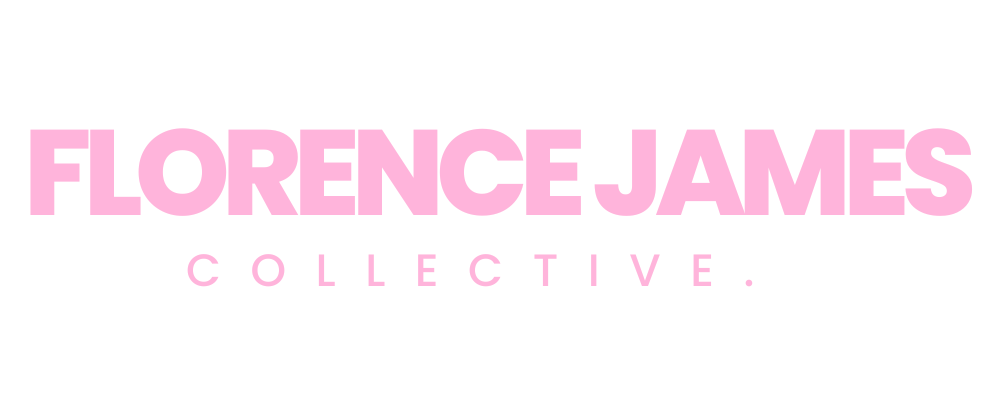Your Checklist For Starting A Photography Business
Starting Anything is hard. So, it’s safe to say that starting a photography business is a fairly daunting adventure.
With the beginning of a new year comes a season of resetting and restarting, which means you might feel like you’re finally in the right place to go after your dream of owning and running a photography business. And if that’s the case, you’ve likely realized that there are roughly 100 different places to start from, with no clear-cut answer on which one is right.
Trust us, we know! When we started our photography business, we would’ve given anything to have some simple, easy-to-follow instructions from a source we trusted. Instead, we felt completely overwhelmed and knee-deep in choice overload.
Naturally, we figured it out as we went. But would it have been much easier if we had a Fancy Shmancy checklist to follow? Absolutely!
So, allow us to pay it forward, will you? Here’s a checklist that’ll cover everything you need to know and do to start a legitimate photography business. 🪄
Business Things
It’s always better to get those official systems and processes set in place, right from the start.
Here’s a quick checklist of the first things you should take care of when it comes time to start your photography business!
File your business name and register your business.
Reserve your business domain.
Create a business email.
Select your accounting software. We recommend Xero or Dubsado!
Put your website together.
Choose a Google number, or get an entirely different phone for work-related calls and messages.
Education
Don’t worry – you can find solid photography, business and marketing education for any budget. Whether you’ve got $0 or $100k to spend on education, you’ll want to research blogs, resources and courses that you feel will be a great time and/or financial investment.
Before anything else, sit down and do a bit of financial planning. What’s in your budget, and what isn’t? If you have $0 to invest in education now, no problem. If you have $100.00 or $1,000.00, write those numbers down so you don’t exceed them when looking for educational resources.
Find a couple of educational blogs you enjoy learning from, and set an alert to get notified when those blogs are uploaded. We recommend checking out creators you love on Instagram or Pinterest and seeing if their websites offer blogs or other free resources!
Do a quick search for the specific education you feel you need more of – you can look for courses covering photography, set design, lighting, styling, editing, marketing, financial planning, copywriting or even branding your own business. The options are endless!
Create a plan: if you currently have the funds to get started with the course of your choice, sit down and block out time each week to dedicate to that course and your learning. If you have a goal to invest in a course later on down the road, mark your calendar with that goal so you can work towards it!
Advertising - Social Media
There are a few ways to easily market and advertise your business online for little to no money!
Search Engine Optimizations (SEO): Make sure to update your site’s metadata description, title tag and share image.
Verify your business with Google: This will allow you to advertise via Google and give you a more legitimate online presence!
Write newsletters: Include an opt-in on your website for people to join your email list. Then, share weekly or monthly updates, tips and education. When it comes time, you can always email your list to let them know you’re booking, launching, or selling something of value.
Start blogging: Blogs are instrumental to the health and wellness of your website. Not only does Google like it when your website is regularly updated (i.e., blogs are a great way to do that), but blogs help boost your SEO!
Advertising - Web
When it comes to advertising your business and work, the formula is really simple: the more places you share your work, the more likely you’ll be found.
Do your best to spread your work out across multiple platforms. Of course, don’t overwhelm yourself – if posting a few times a month to each of the following platforms is all you can do now, that’s much better than nothing. Start with an achievable plan, and you can always grow from there!
Instagram: we recommend sitting down to determine how many times per week you can post your work. Additionally, we recommend setting aside a few weekly or monthly posts dedicated to providing your audience free and valuable content. Even if you’re just getting started, you can share and educate your audience by showing BTS of your work, talking about your process, or sharing other resources you’ve loved.
Pinterest: this is the best platform for us visual creators, by far! The best part is that Pinterest is super simple, too. We recommend creating a business account, and setting your website up for Rich Pins. That way, you’ll be able to Pin any image from your site, at any time!
TikTok: the algorithm for this platform is absolutely amazing for creators. If you are someone who gravitates towards video, or offers stop motions, videos and GIFs in your work, TikTok is the place to be!
Youtube: Youtube is still a massive lead generator for so many creators. If it makes sense for your business, think about repurposing blogs of yours for Youtube videos. You can reach an entirely different audience through that platform alone!
Now, you might be wondering if you should also pay to advertise or promote your posts across Instagram, TikTok, Pinterest or Youtube. Our answer: start free first. Create a solid content strategy, and then you can always pay to promote or boost your future posts!
Legal Things
Ahhh, onto the not-so-fun part. We’ll keep this short and sweet.
Take the time to create your own policies and procedures. Those should cover:
Booking and cancellation timelines
“Late” policies (for clients)
Payment methods and refund policies
Preferred methods of communication
Your work/no work/email/no email hours
Your entire process, from A to Z
Finalise your contract. Whether you have an attorney draw up the contract for you, or you find a legitimate template to use online, don’t start any work without a signed contract that protects both you and your client!
Legal Things
Ahhh, onto the not-so-fun part. We’ll keep this short and sweet.
Take the time to create your own policies and procedures. Those should cover:
Booking and cancellation timelines
“Late” policies (for clients)
Payment methods and refund policies
Preferred methods of communication
Your work/no work/email/no email hours
Your entire process, from A to Z
Finalise your contract. Whether you have an attorney draw up the contract for you, or you find a legitimate template to use online, don’t start any work without a signed contract that protects both you and your client!
Services
Before you start pitching your work, it’s helpful to first flesh out your service list. Take some time to think through what you will and won’t offer strategically! Specifically:
Determine what services you’ll offer and where your prices will start for each service. Even if you keep those prices to yourself, having them noted is good!
Finalise your client booking process – will your clients email you to confirm they’d like to book, or will you have them in an automated Dubsado booking process?
Decide how you’ll provide your services. Will you work closely with your clients via weekly meetings and Zoom chats, or will you submit work to them remotely via email or Dropbox and await their response?
Choose your final project delivery platform. We love and live by Dropbox!
Equipment And Tools
Finally, the fun part! If you’re an aspiring photographer, you get what we mean when we say that our tools and gear feel like toys to us. So, here’s a quick checklist of some must-have, can’t-live-without tools you should always have on hand!
Camera gear
Lighting
Backdrops
Props
A laptop or desktop computer (or both)
Canva or InDesign
Photoshop
Lightroom
SD Cards
Hard Drive
And with that, our friend, you are now ready to run a photography business. Just remember to take it day by day – no matter how big or small, progress is progress. We believe in you!